vOLT Service
The vOLTService is responsible to configure the access network in RCORD and it
does that leveraging VOLTHA.
vOLT Modeling
Here is an image describing the models that compose this service, followed by a brief description of any of them. For a full reference on these models, please take a look at their xProto representation.
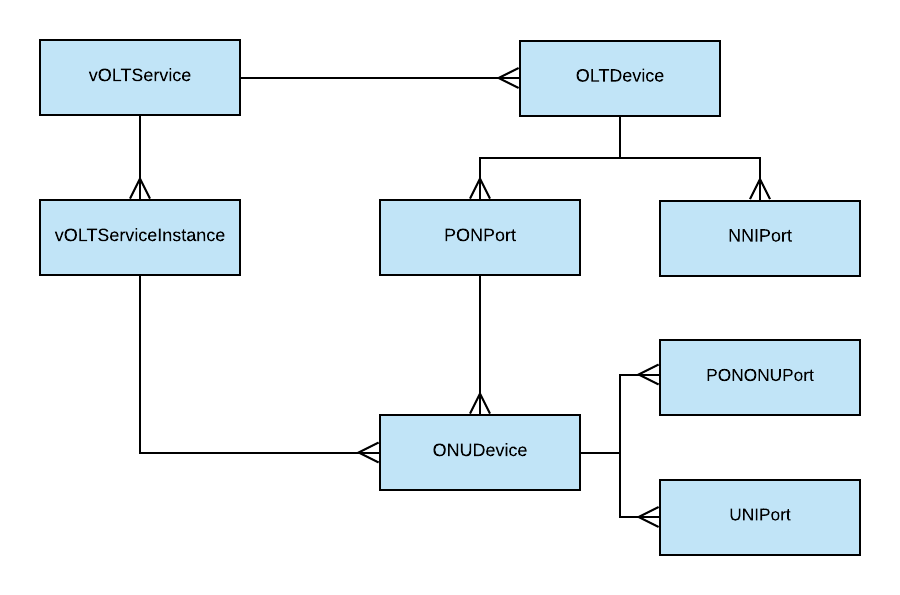
vOLTService
Contains the information that the synchronizer needs to access VOLTHA and
ONOS-VOLTHA
vOLTServiceInstance
Represent a subscriber in the service chain
OLTDevice
Contains the information needed to pre-provision and activate an OLT device in VOLTHA
PONPort, NNIPort, ONUDevice These models contain informations about the respective components of the PON network. In an RCORD deployment these models are pulled from VOLTHA to keep an inventory of the system.
Synchronizations steps
Push steps
There are two top-down steps in this service:
SyncOLTDeviceto pre-provision and enable OLT devicesSyncVOLTServiceInstanceto add the subscriber inONOS-VOLTHA
Pull steps
The vOLT synchronizer is currently pulling OLTDevice, PONPort, NNIPort and
ONUDevices from VOLTHA.
Event steps
The vOLT synchronizer is listening over the kafka bus for events in the onu.events
topic.
ONU Activate event
Event format:
{
"status": "activated",
"serial_number": "BRCM1234",
"uni_port_id": 16,
"of_dpid": "of:109299321"
}
When an event is received:
- the
vOLTServicechecks if in between is provider services there is one withkind = oss - It calls the
validate_onumethod exposed by that service - the OSS Service will be responsible to create a subscriber in XOS
If no OSS Service is found in between the providers of vOLTService
no action is taken as a consequence of an event.
For more informations about the OSS Service, please look here and in the R-CORD Configuration guide
Test configuration
If you are testing the R-CORD Service chain (meaning that you don't have a
running VOLTHA), you will need to manually create a PONPort and an ONUDevice.
To do that, please check the example TOSCA in the repository samples folder.