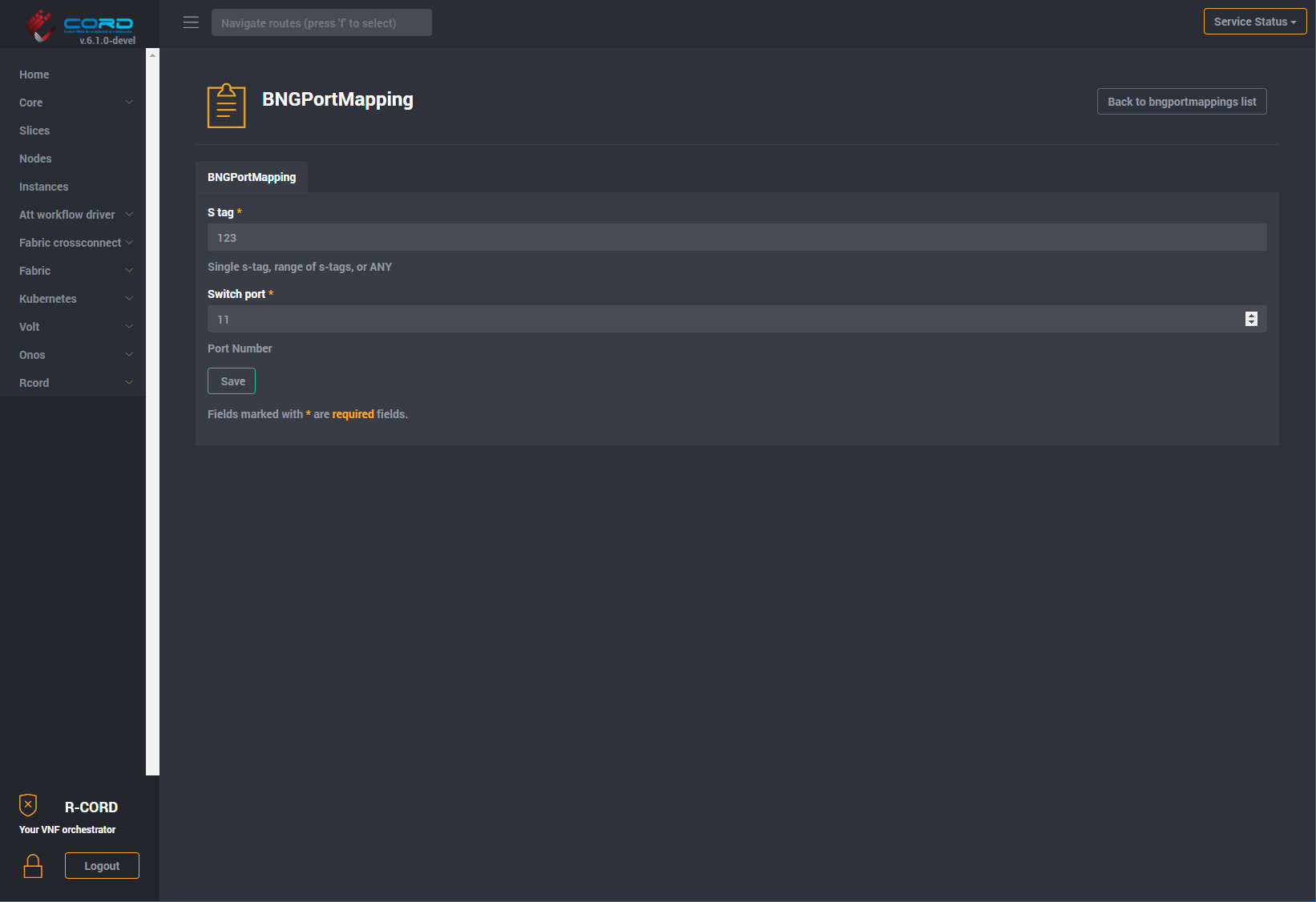AGG Switch Operations
The aggregation switch is managed by the Fabric Crossconnect Service.
Creating special-purpose VLAN crossconnects
Sometimes it is necessary to create a special purpose VLAN crossconnect, such as to connect a specific VM to a BNG. To do this, it is necessary to manually create a FabricCrossconnectServiceInstance. First, assure that you have the necessary information:
s_tag. The VLAN tag that you wish to crossconnect.source_port. Port number on the switch for one end of the crossconnect (typically where your VM is attached).destination_port. Port number on the switch for the other end of the crossconnect (typically where your BNG is attached).switch_datapath_id. Openflow ID of the switch where the crossconnect should be created.
Next, navigate using the GUI to Fabric crossconnect -> Fabric Crossconnect Service Instances. There may or may not be existing service instances in the table at this time. Regardless, press the Add button to add a new service instance for your crossconnect:
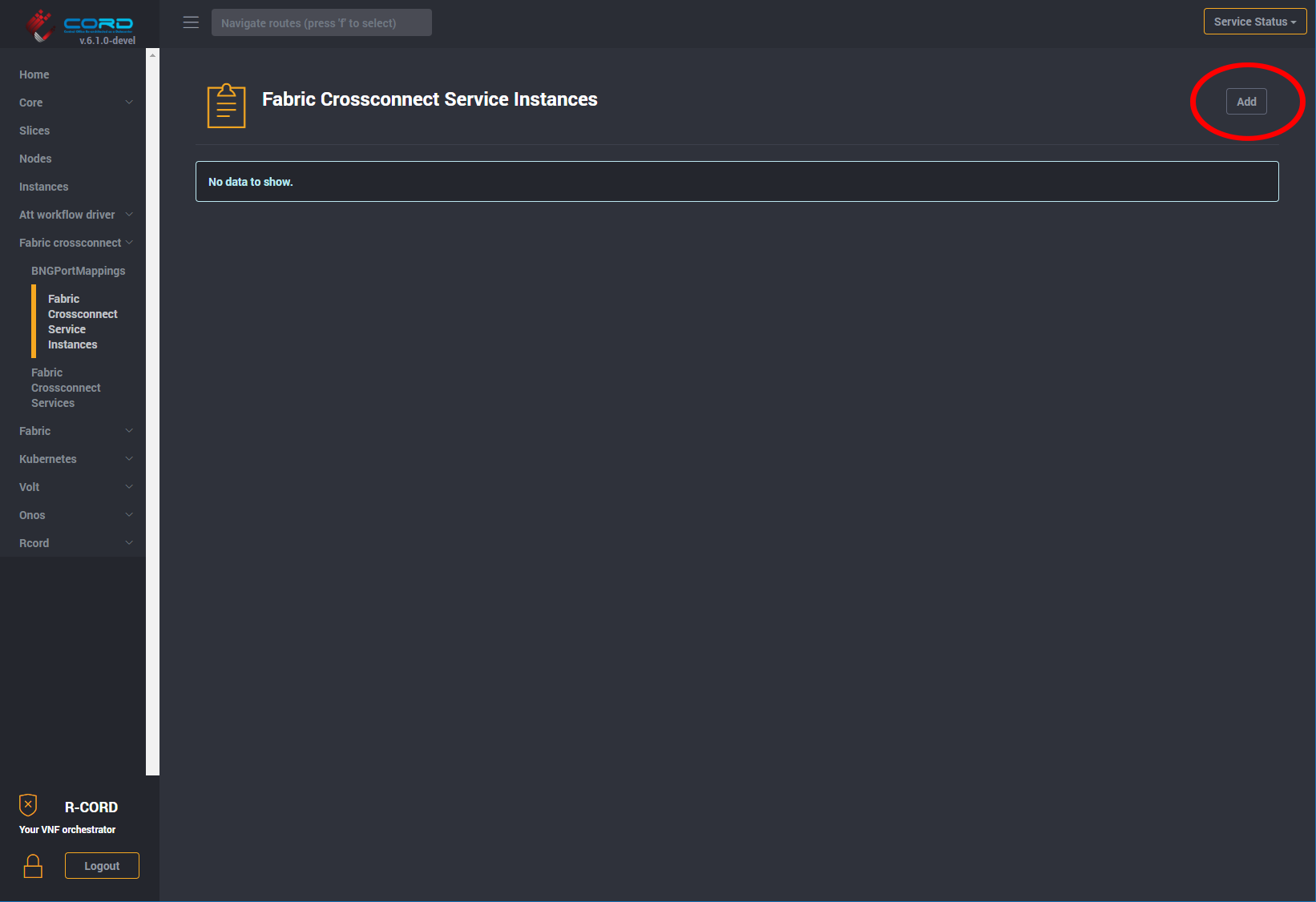
You will be presented with an empty detail screen for a new Fabric Crossconnect Service Instance. Enter the s_tag, source_port, and switch_datapath_id, then press the SAVE button.
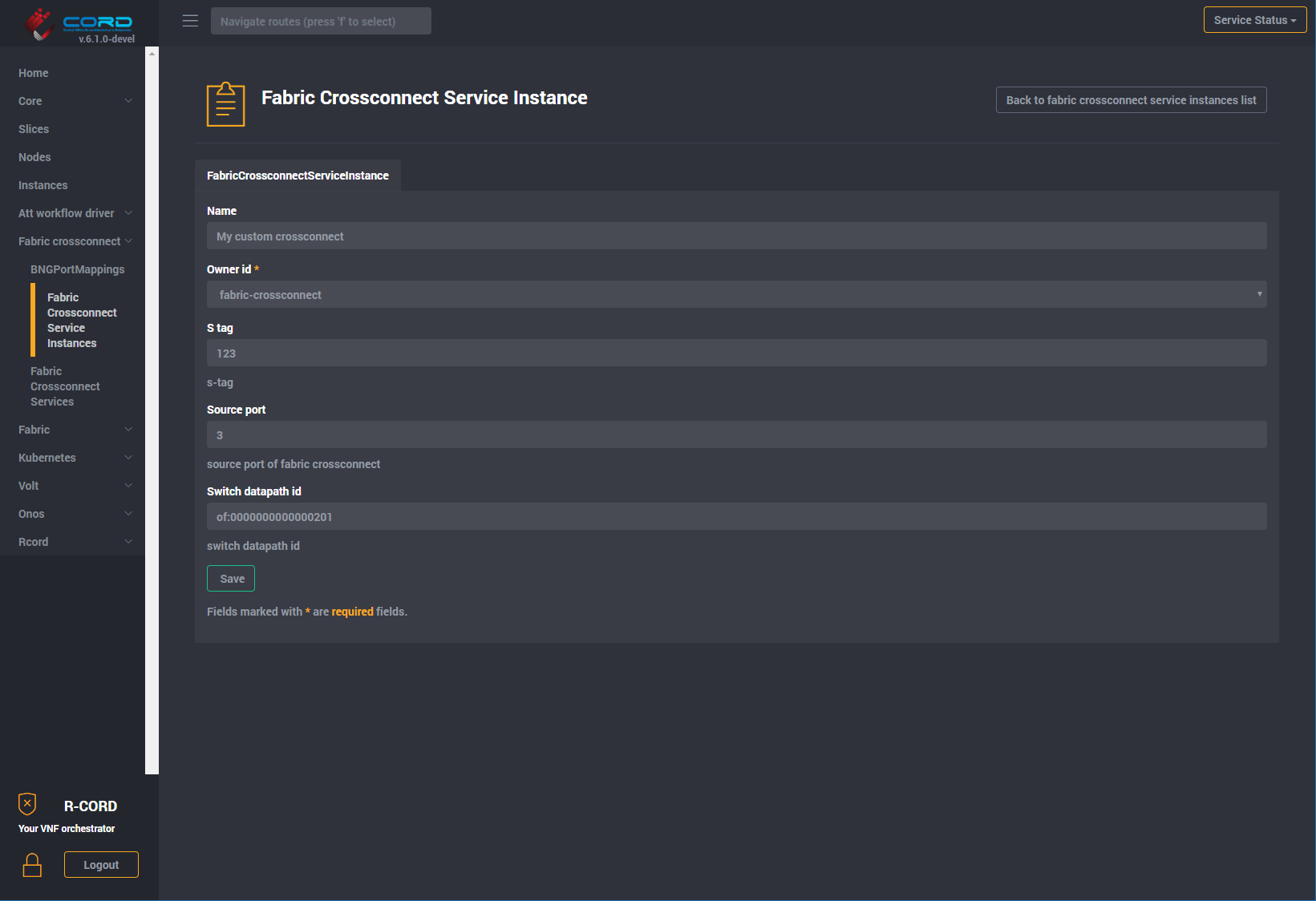
If you already have a BNGPortMapping that matches the s-tag, then you do not need to proceed any further. If not, then it will be necessary to create a new BNGPortMapping for your s-tag. Start by going to Fabric crossconnect -> BNGPortMappings. There may or may not be any existing port mappings in the table. Press the Add button to create a new BNGPortMapping.
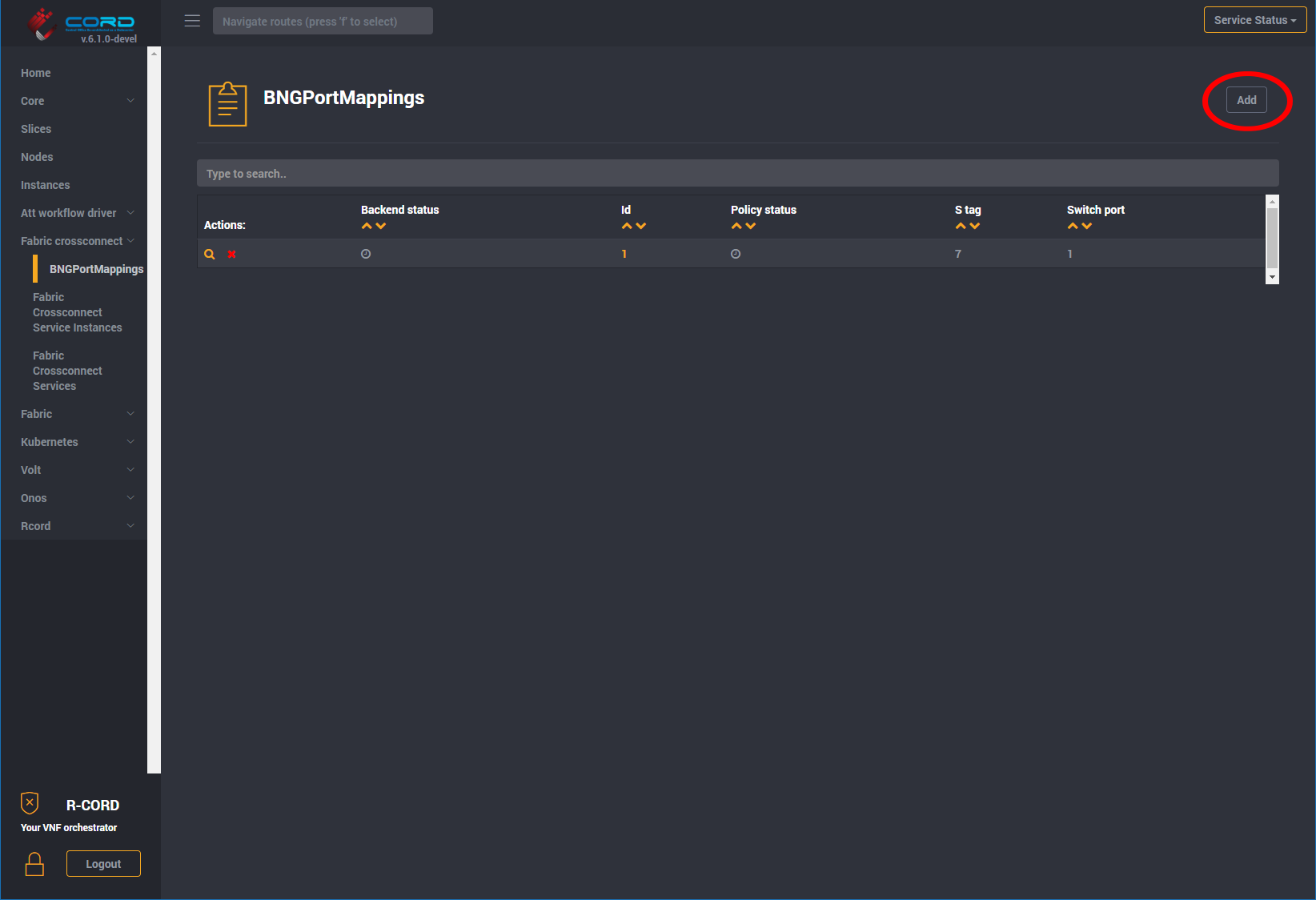
You will be presented with an empty detail screen for a new BNG Port Mapping. Enter the s_tag and switch port (destination port), and then press the SAVE button.