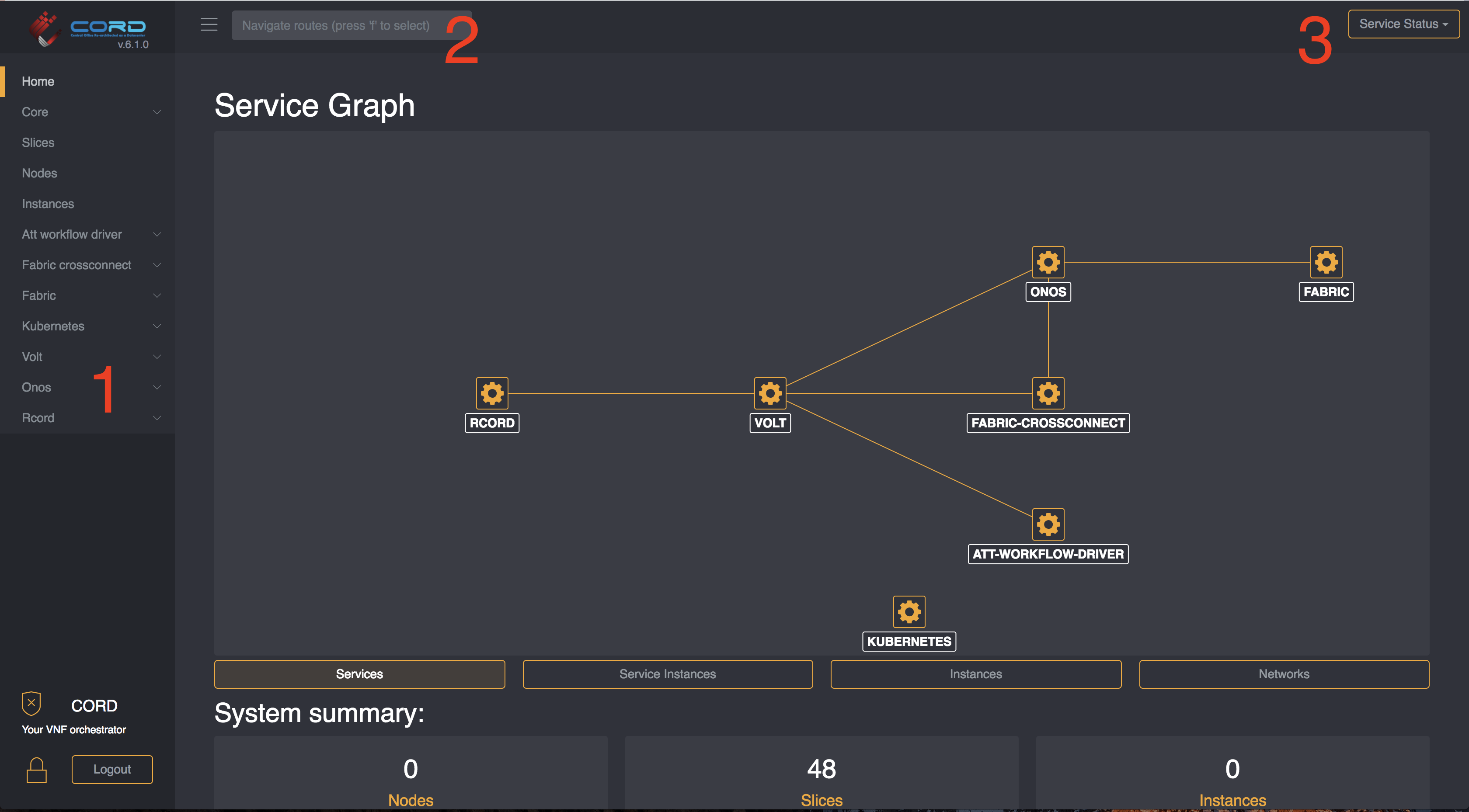GUI
The GUI is useful for development and demos. At the moment it is not designed to support the scale of data one might expect in a production deployment.
How to Acces the GUI
Once you have CORD up and running, you can find the port on which the GUI is available by running:
kubectl get service xos-gui
NAME TYPE CLUSTER-IP EXTERNAL-IP PORT(S) AGE
xos-gui NodePort 10.102.239.199 <none> 4000:30001/TCP 2h
By default, the GUI can be accessed on port 30001
To connect to the GUI you can just open a browser at <cluster-ip>:<gui-port,
where cluster-ip is the ip of any node in your kubernetes cluster.
The username and password for the GUI are defined in
the xos-core helm chart.
Opening the GUI in minikube
The above works the same way when running on minikube, but
this helper is also available:
minikube service xos-gui
This command opens the GUI in your default browser.
Using the GUI
The GUI lets you explore the data model and gives immediate feedback on the state of the system through real time notifications.
Some basic features:
- Navigation: Each item represent a service, click on it to see a list of models in that service
- Search Box: Full text search in the data model. Can't find something? Here's a good place to start from
- Service Status: Reports the status of each service and it's current version.