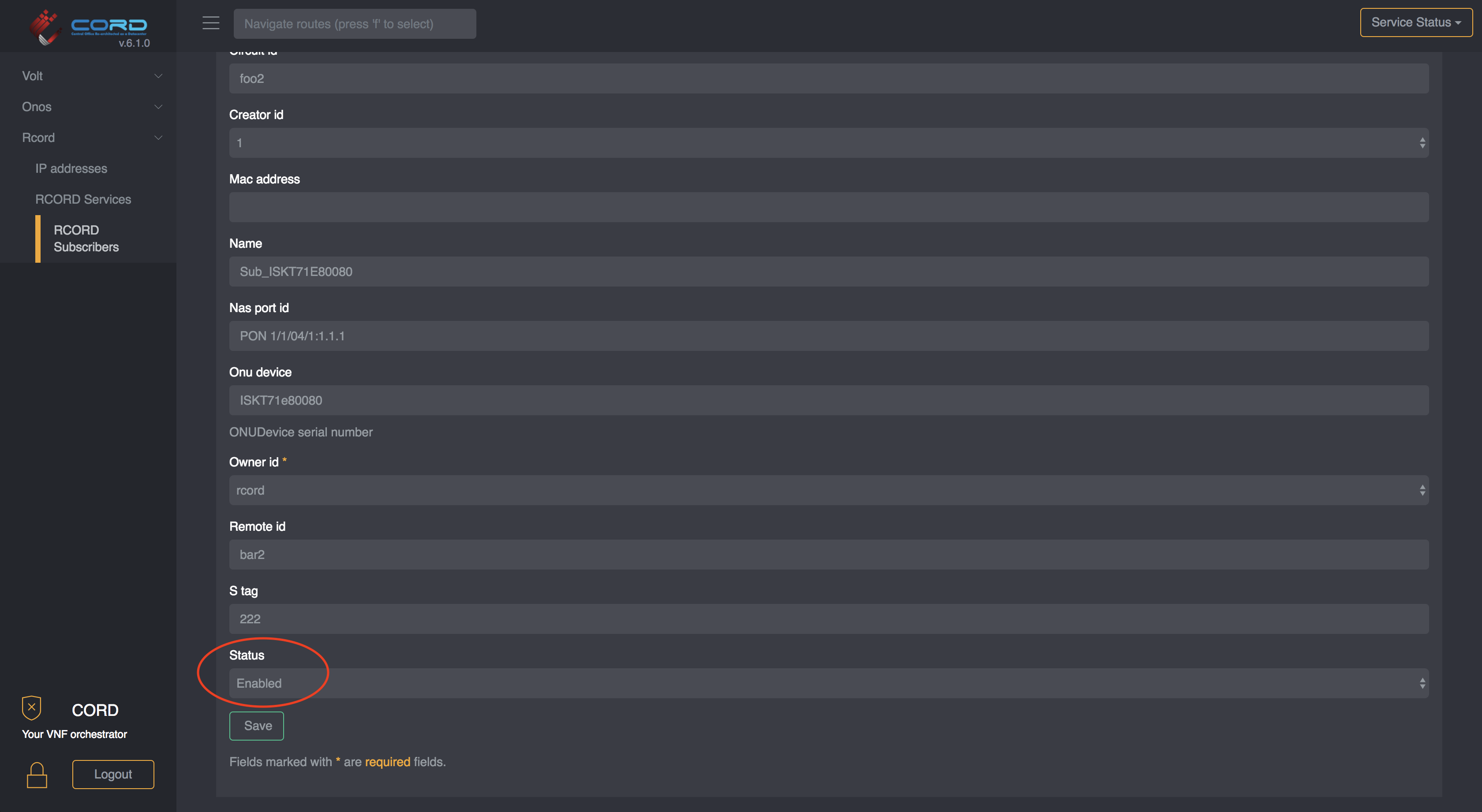OLT Operations
For information on how to add an OLT, please refere to the POD specific configuration page.
Remove on OLT
In order to remove the OLT it is mandatory that no active subscribers are using it.
You have two options:
once the subscribers are gone you can navigate to vOLT -> OLT Devices and remove
the device by clicking on the red X icon on the left side of the table.
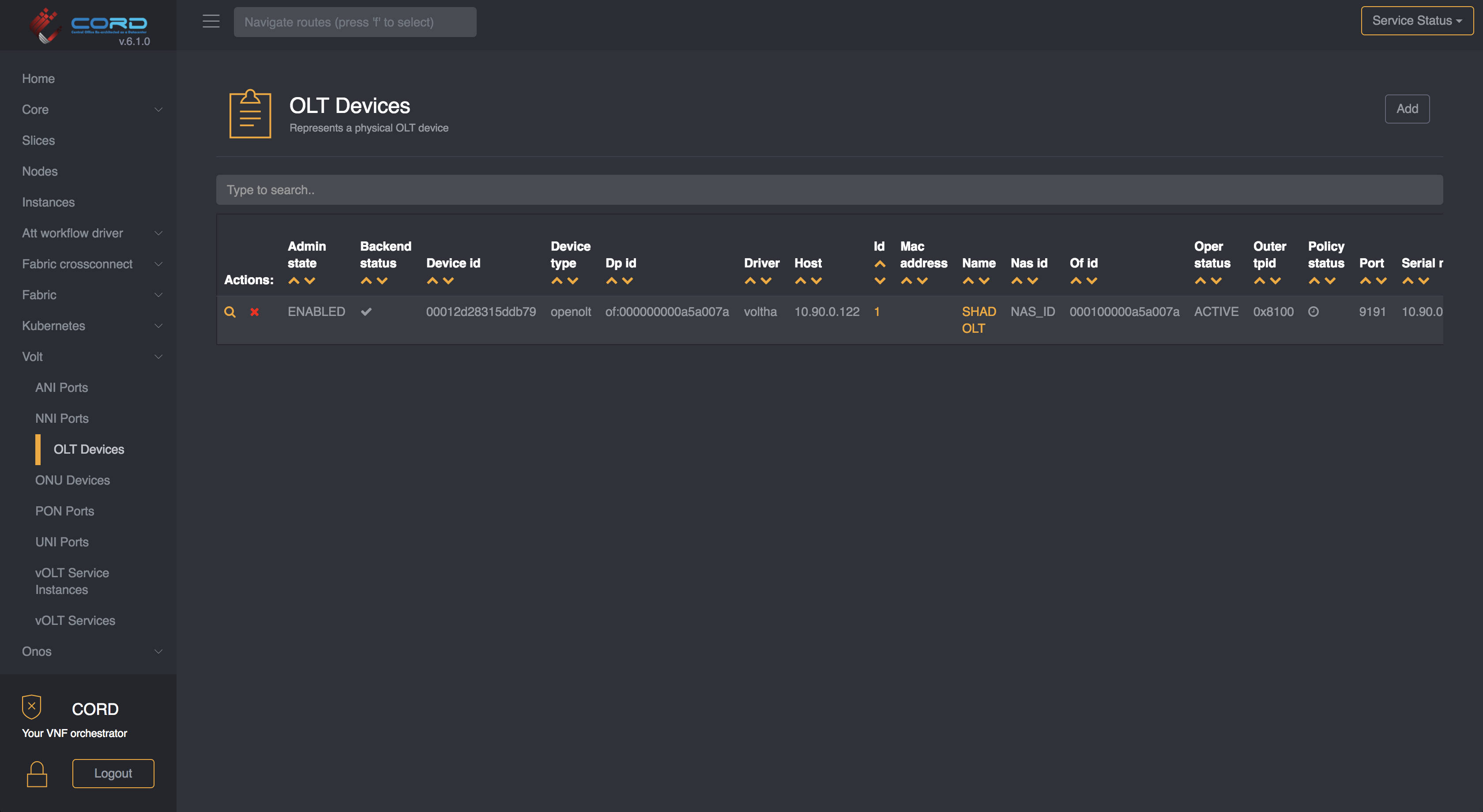
Remove subscriber
To remove a subscriber just visit RCORD -> RCORD Subscribers and click on the
red X icon on the left side of the table.
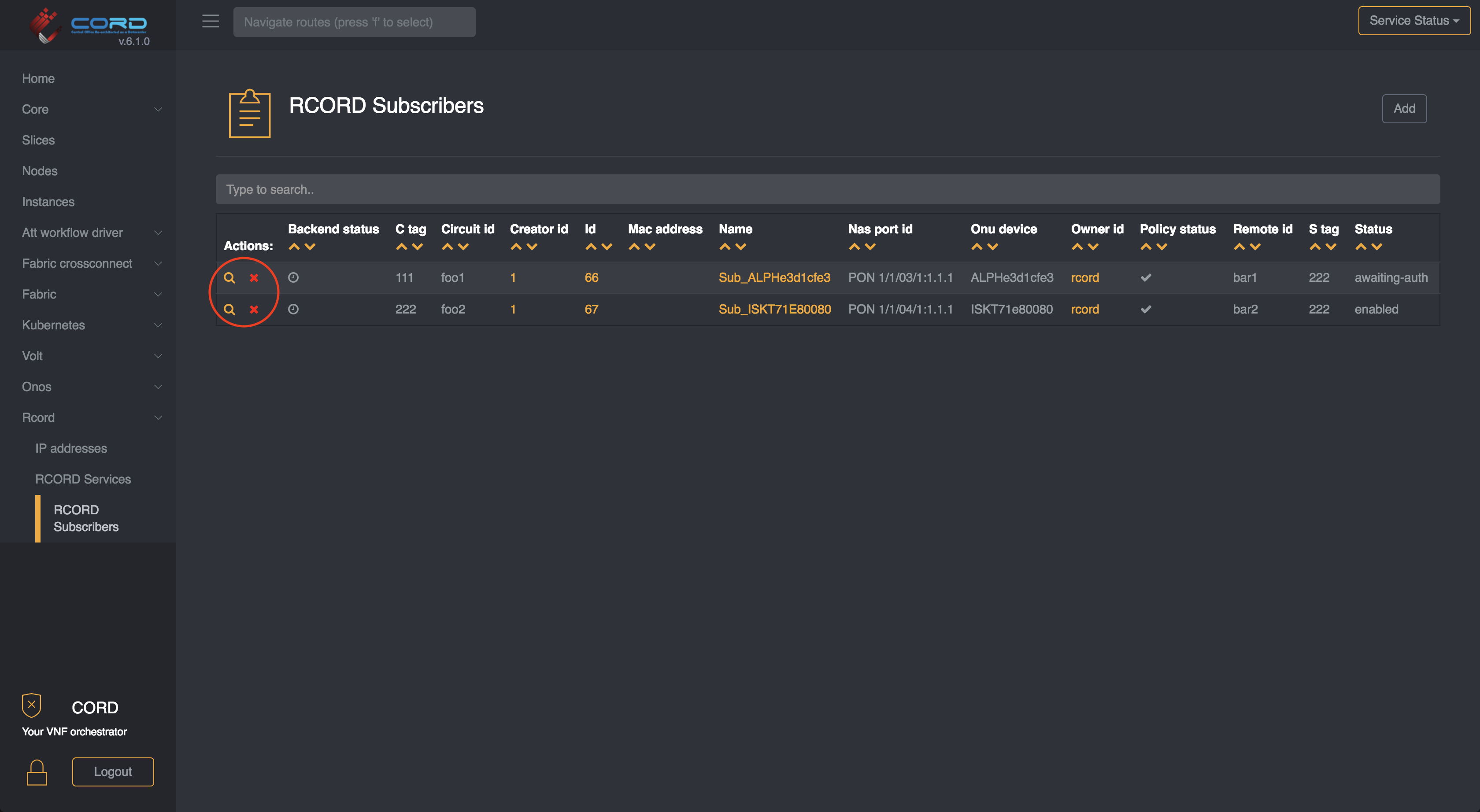
Change subscriber status
To change the Subscriber status, go to RCORD -> RCORD Subscribers and enter the
detail view by clicking on the magnifier icon. Then change its state to Pre Provisioned