Whitelist Operations
The whitelist entries can be removed and modified from this page.
Att Workflow Driver -> ONU Whitelist
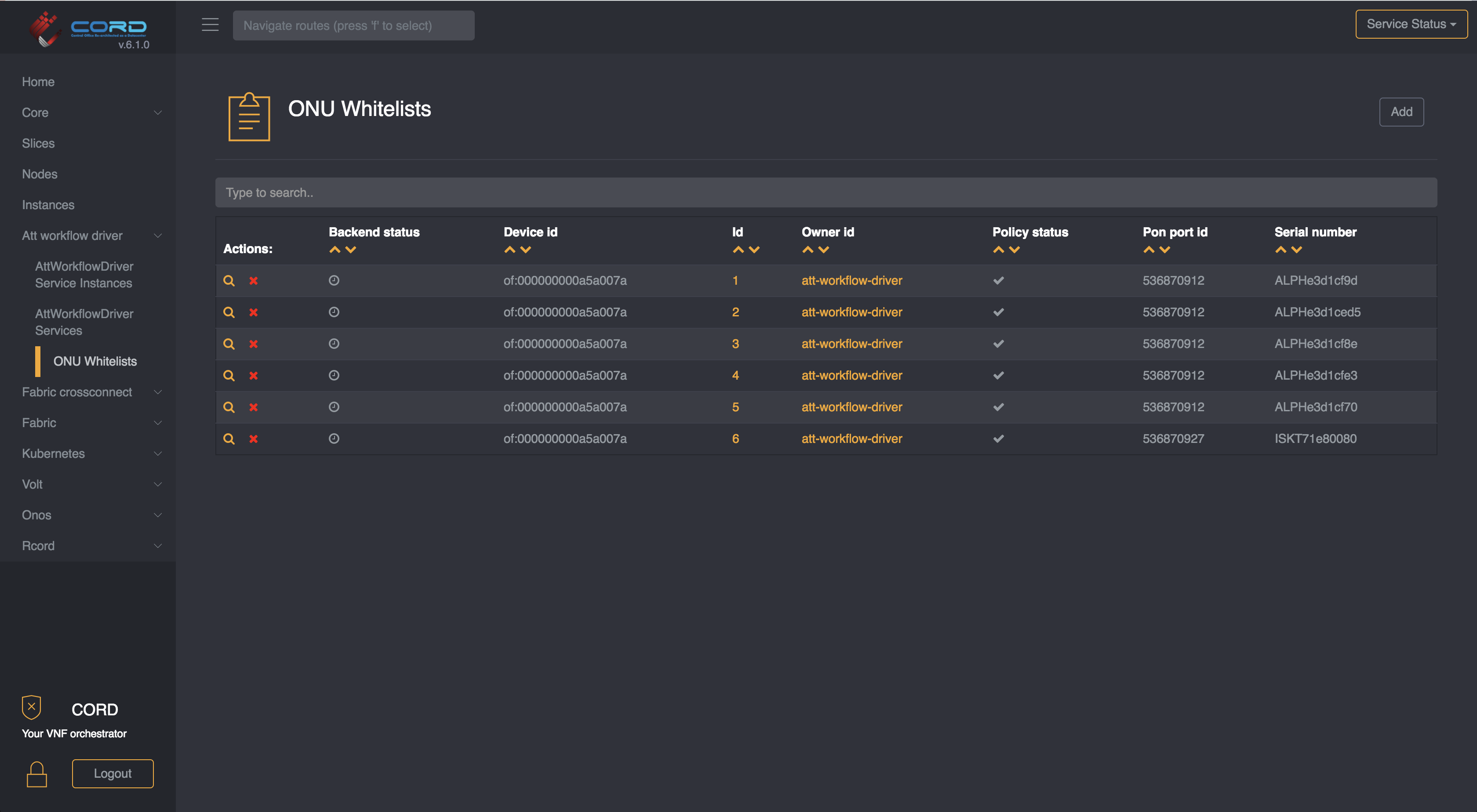
To remove an entry, simply click the X next to an entry.
To edit an entry, click on the magnifying-glass symbol next to an entry, enter the fields, and save.
To add an entry, click on the Add button on the upper right corner.
For more information about the whitelist, please refer to the ONU Whitelist page page.